-
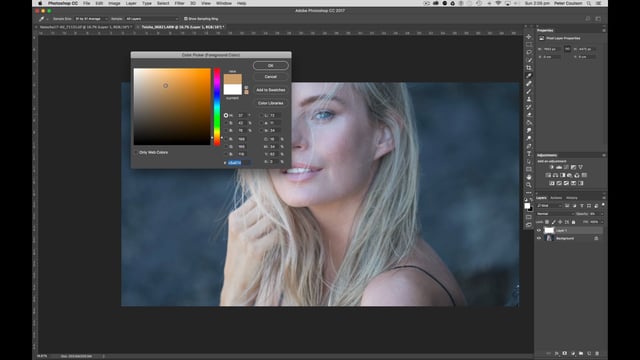
Bucket & Brush Tool
-
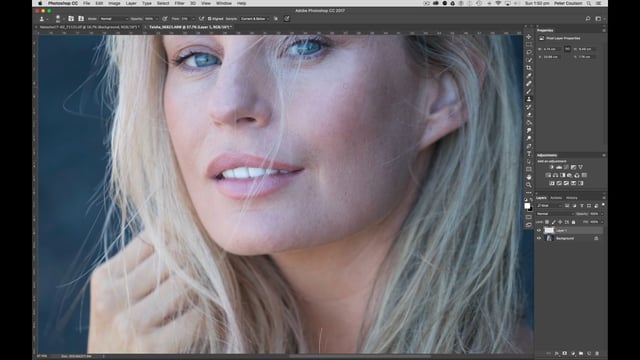
Clone & Healing Tool
-

Crop Tool
-

Dodge & Burn
-
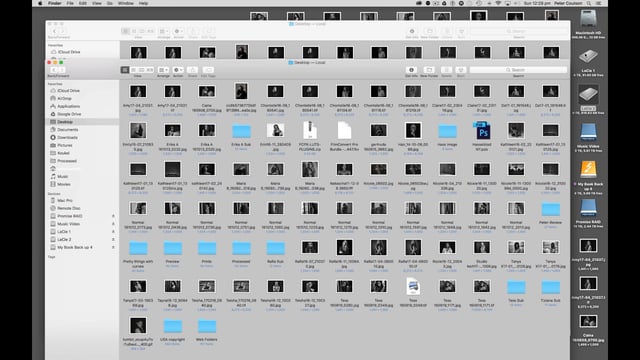
Digital Workflow
-
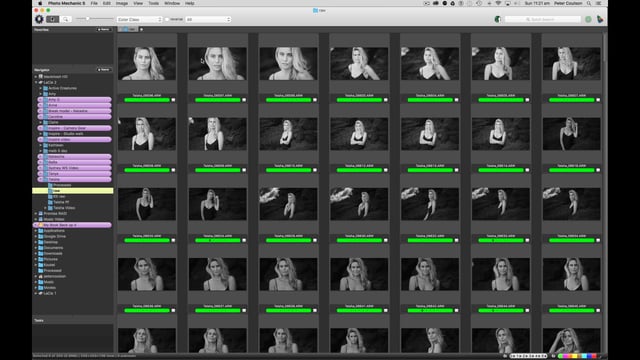
Grading/Selecting Images
-

History Brush
-

Layers, Mask & Blending
-

Making My Action Set
-

Move, Marquee & Lasso Tools
-

Phocus RAW Workflow in Adobe Camera Raw
-
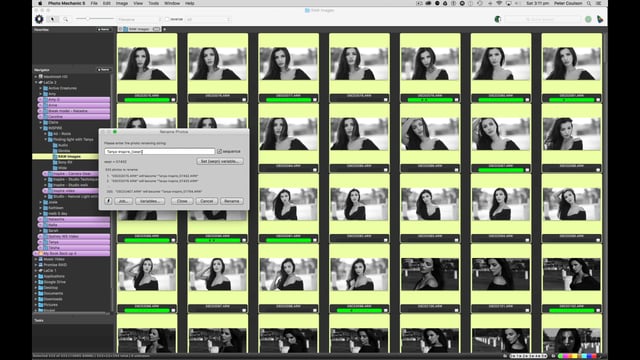
Photo Mechanic
-
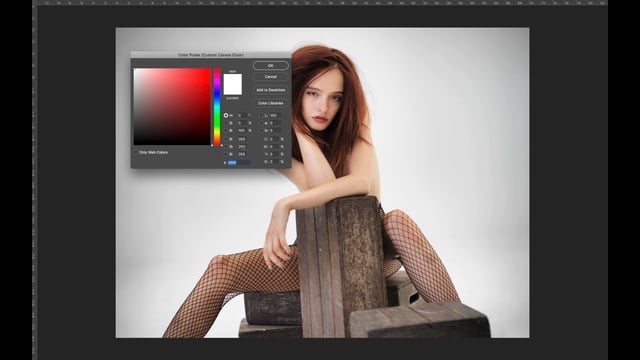
Photoshop Setup
-
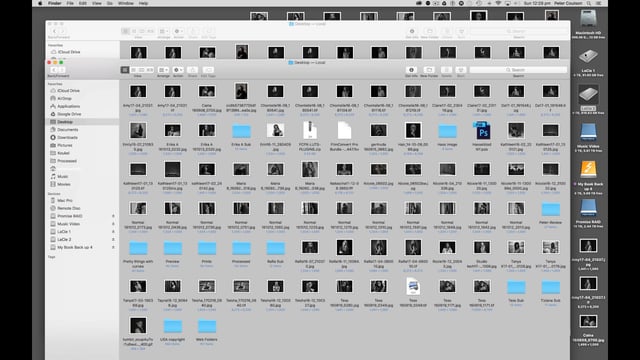
Digital Workflow
-
Cutting Layer
-
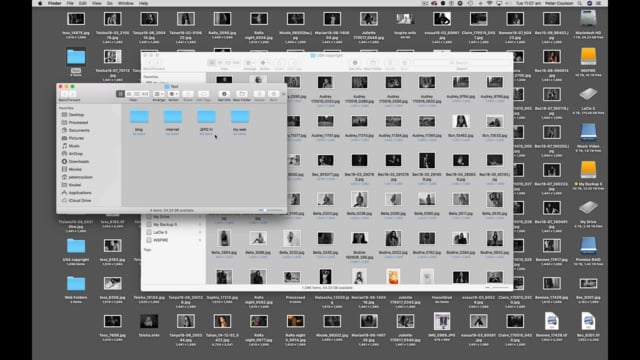
Making a Save Action
-
Converting to Black and White
Bucket & Brush Tool
These tutorials cover all the tools Peter uses on Photoshop; how he uses them and why he uses them!
Downloadable Photoshop Actions are available! Click link below video

11 comments on “Bucket & Brush Tool”
Hi Peter, did you ever get an option to checkout CaptureOne? I believe it is coming with the Sonys now as well. I am asking because the raw convserion seems to be much more sensitive compared to acr/lr.
Regards, Frank
I have tried to get a workflow and my look out of Capture One and have failed I rather ACR even how I don’t like Adobe I just don’t like the Capture One look
Hey Peter, just recently joined Inspire and I’m loving it….thanks!! I have a question about the downloadable Action Set. In several of the videos I’ve seen, your Action set has layers in it that are not in the download version – Heal, a Gradient Map, a Curves layer, and Color Fill. Is there an updated downloadable Action Set? Or if we just want to add those layers, are they just out of the box so to speak or do you do anything to them as you created them? Thanks again!!! Rob
Hey Rob, Peter and I are so happy to hear you are loving Inspire 🙂 I completely forgot to update the downloadable action set, thank you so much for reminding me. You can now download the updated version on all the photoshop tutorials. Enjoy!
Awesome! Thanks so much Bec 🙂
Hi, Peter,
I am a newbie and I have just joined Inspire.
I have a PC running Windows, Lightroom and Photoshop Elements. Will your tutorials work for me?
Can I use your downloadable Photoshop Actions with my setup?
Yes the Actions will work on PC
HI Peter- in one of your recent you tube videos, you mentioned you were going to attempt your workflow in CaptureOne… any chance that’s coming? thanks. and if quite possibly would like to have an off line chat with you about visiting Dallas We have a huge guild of Pro Photographers here…. Bob
Hi Bob, I’ve tried about 4 times and can’t get my look in CaptureOne, if I get some free time I’ll try again. And for sure we are so excited to Texas when we can travel again, if you’d like to email Bec to discuss, rebecca@koukei.com.au she does all the organising for workshops
G’day All. Loving the site. I have been using lightroom for a few years now and through my own fault have ended up with a Hugh mess. How do you keep track of all your files? I heard you say you don’t use lightroom, do you use another software program?
Many thanks.
Rob.
Ballarat
Hey Rob! Thanks heaps, so happy you’re enjoying the content 🙂 Peter doesn’t use a software to catalog files, this video might help explain how he keeps track of them all – https://inspire.peter-coulson.com.au/workshops/studio/my-filing-system/my-filing-system
Let me know if you have any other questions!