-
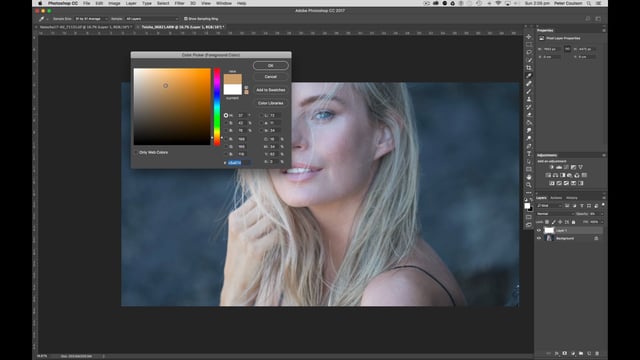
Bucket & Brush Tool
-
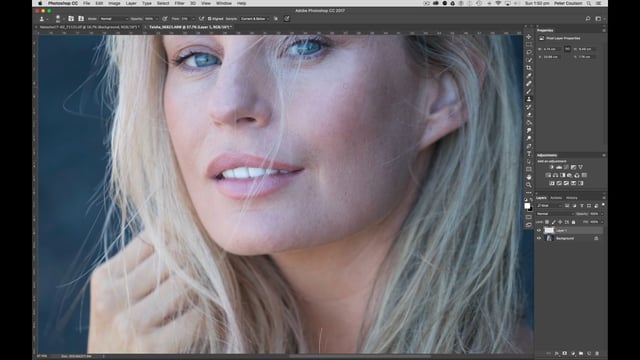
Clone & Healing Tool
-

Crop Tool
-

Dodge & Burn
-
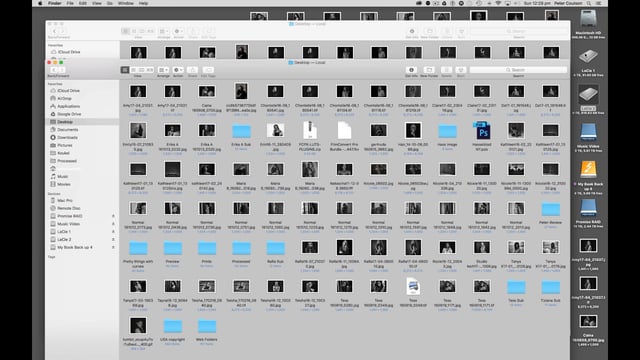
Digital Workflow
-
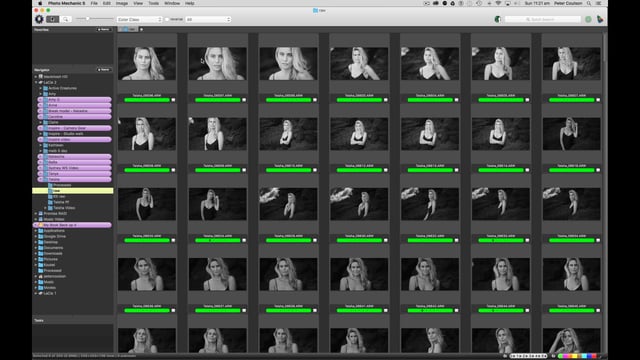
Grading/Selecting Images
-

History Brush
-

Layers, Mask & Blending
-

Making My Action Set
-

Move, Marquee & Lasso Tools
-

Phocus RAW Workflow in Adobe Camera Raw
-
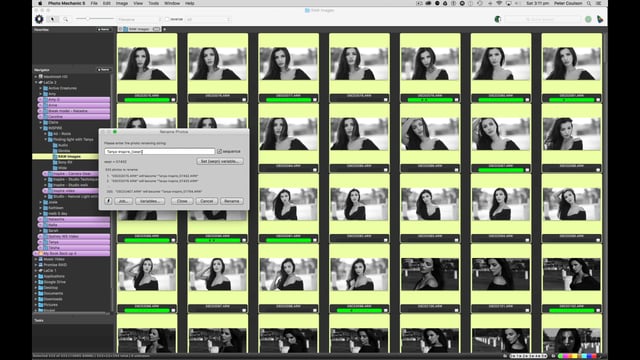
Photo Mechanic
-
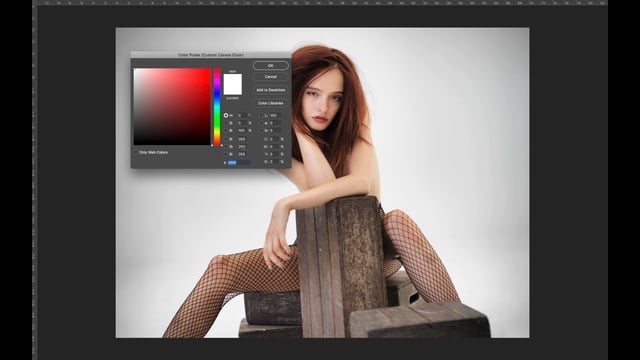
Photoshop Setup
-
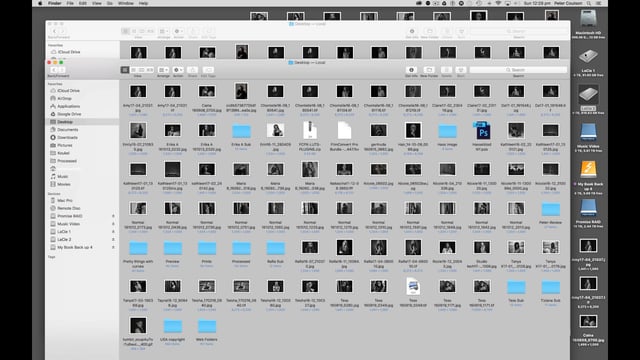
Digital Workflow
-
Cutting Layer
-
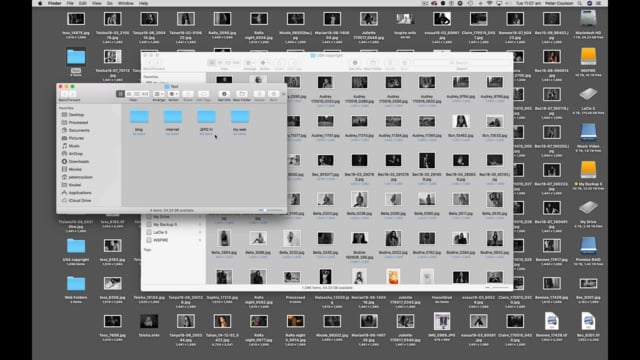
Making a Save Action
-
Converting to Black and White
Cutting Layer
These tutorials cover all the tools Peter uses on Photoshop; how he uses them and why he uses them!
Downloadable Photoshop Actions are available! Click link below video

2 comments on “Cutting Layer”
watching all these with great interest. Is there a video on how the gradient layer in your action set works and is used?
Thanks so much Dan, glad you have found it helpful.
I should have a quick minute or two on it in my ‘creating my action set’ video, but I’m about to revamp my intro on to how I use Photoshop and Lightroom. And yes the gradient is an empty layer but you must have your colour pallet ie brush setting set to default with black foreground white background and make sure gradient map is set to classic. I hope that helps, a revamp will be coming soon, but in the meantime if you join the Inspire Volley i can show you and talk to you there (here is the instructions on how to join the Inspire Volley space – https://inspire.peter-coulson.com.au/workshops/marketing/volley/volley-introduction-instructions)
Please let me know if there is anything else I can help with, talk soon.