New ACR Workflow 2
RaRa is finally home after being overseas for 6 months and was so excited to come play at the studio. She loves natural light but when the day turned overcast, we had no choice but to build a shoot from scratch. This is followed by Peter doing a retouch in ACR – he has finally found a way to get his Hasselblad look in ACR! There is a LUT pack and the RAW file for you to play with, and you can download Peter’s new action set from this tutorial.

9 comments on “New ACR Workflow 2”
Thanks for sharing the new workflow. It is always interesting to see how others think through their work.
Peter, have you tried the new ACR select subject masking feature yet? It’s crazy good at making the selection. Thanks as always for all of the awesome information you share!!
Yes its cool 🙂
I like this a LUT
Thank you for the explanation and how to install them correctly
No worries 🙂 enjoy
I know my eyes are getting old – can you increase the size of your mouse cursor a bit in future tutorials? I find it really hard to locate and follow it on the screen.
Thank you for all the information I have obtained from your tutorials.
Sorry I will try to remember to make the cursor bigger when we are recording
Great site I’ve been addicted to your workflow. My biggest problem is I created your luts and also your actions however act can apply the luts but when I take it into photoshop the actions won’t work with it. It copies the actions but it’s all at zero?.!? If I don’t apply the user luts your actions work fine.
You have to run the Action first