Jessica Dubai Shoot Retouch
This tutorial shows you how Peter works when he travels with a professional model. Shooting outside in 35 degree heat in a new country & in a small hotel with a small window, with only 1 & a half hours.
There is also a start to finish retouch of a final image PLUS 2 files to download – A RAW file plus a TIFF file, with all Peter’s retouching & layers for you to see!
Camera: Sony a7rii
Len: Zeiss Otus 85mm f/1.4
Adapter: Metabones
Shutter speed: 1/2000
ISO speed: 100
Model: Jessica Kahawaty


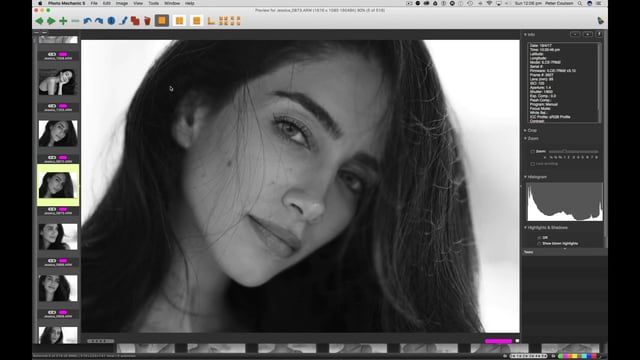
18 comments on “Jessica Dubai Shoot Retouch”
Hi, do you have the actions to download?
If you go to this page https://inspire.peter-coulson.com.au/workshops/retouching/introduction-to-photoshop/bucket-brush-tool and click to download actions
Found it! Thanks. Your tutorials are fantastic.
What is her instagram? Would love to see more of her work.
Found her! Thanks for the tutorials that don’t leave anything out.
Very instructive.
Glad you found her, she is a very beautiful girl. Thanks for the great feedback 🙂
Can you share her Instagram?
Found her, Thanks
Glad you found her Keith, if anyone else is looking for her Instagram I have just linked it in the description 🙂
Where is the download link for the raw and tiff files?
Hi Tommy, so sorry the download link was broken. I’ve fixed it up now and both files are there for download 🙂
Thanks!
My instinct would have been to darken the shiny spot on the tip of her nose. Can you comment?
Thank you
KM
Hi Kevin, that is what would have made the picture yours, I kept the shiny spot because that is how I wanted the image to look. Everyone has a different style 🙂 thanks for watching.
Peter,
In Photoshop which gradient map are you using?
Hi Keith, I use the one at the top called Gradient Map, the other is a Gradient Layer 🙂
Hi Peter
Awesome work as always! Do you use pressure sensitivity on your tablet when dodging and burning? 1% flow is really low and if I work with that basically nothing happens haha.
Have a great time in Switzerland! Would love to join but I’m a bit tight on my budget 😀
Hi Nila, yes I have pressure sensitivity but it’s only set for the diameter of the brush not the strength. At 1% flow it is supposed to take 100 strokes to get 100%, which is what I want as I do light retouching 🙂 thanks heaps