Exposure for Photography
In these tutorials, Peter explains what exposure is, how to read and set histograms properly, exposing for video, understanding printable area, colour profiles, LUTs, and finally demonstrates why you should never put your camera on auto. These things can get complicated very easily, so we hope you enjoy the way Peter has tried to make this is as simple as possible.



7 comments on “Exposure for Photography”
Great job on explaining Exposure. Took me to another level.
i actually agree with info49.. I took some notes and exposure, r.g.b 128 and will go and take a loom at a recent shot i took.
cheers. Tony
Nobody has ever explained color to me like this. Thank you Peter. I would just like to remark that since I am working in Lightroom it is possible to find the over and underexposded areas. For this you have open the histogram where at the top right and left corner there are two arrows. If you activate them by clicking on them they get a white border. When you then move you sliders to darken or lighten the image the overexposed areas will turn red and the underexposed will turn blue. May-be this helps those not working with Phocus. But anyway your turorials offered me a new level to my photography skills. Cheers. Ronald. And also greetings to Bec and Rozy.
Thank you so much Ronald, I really appreciate it and am so happy to hear you are learning so much from these tutorials.
In my ACR tutorials I explain that both Lightroom and ACR warnings don’t work accurately, they only show you when it’s way over or under, not just slightly, so be careful and don’t put all your trust in them 🙂
Hey Peter,
How would you set white balance during your shooting? I usually pick daylight or cloudy (because I am in gloomy England) depending on outdoor lighting as I always shoot natural portrait. Then when I import raw files in Lightroom or ACR, it is different when it set as “As shot”. As I shoot with daylight, I would expect it to around 5500 but find white balance is always different with “As Shot”. What is happening here?
Apologies for the delay in getting back to you, I’m gunna look into this for you, just been super flat out in Europe
Ah thanks Peter.