Colour
In these tutorials, Peter explains what exposure is, how to read and set histograms properly, exposing for video, understanding printable area, colour profiles, LUTs, and finally demonstrates why you should never put your camera on auto. These things can get complicated very easily, so we hope you enjoy the way Peter has tried to make this is as simple as possible.



15 comments on “Colour”
Great simple to understand explanation of a complex subject. I must admit colour frustrations with clients were one of the reasons I started to gravitate to black and white in my own work.
Glad you found it helpful. Black and white is much easier 🙂
Hello Peter,
I have noticed on a number of your tutorials that you seem to concentrate your highlight priority metering more towards the white spectrum. I was wondering if there is a reason for this. Is the data loss on the black spectrum less important on the black end (0) than the white end at (255).
Thank you.
Hi Chrystofer, I expose as far to the right as I can to make sure I have details in my blacks, that’s why I watch my highlghts because I push right to the edge. Cheers 🙂
Thank you.
Good day Peter,
Really interesting stuff here and greatly explained to fully understand what you are talking about and the way you travelled to the client to show her what was wrong in the world of colour spectrum and people not calibrating their monitors before there shopping for colour items.
Thank you
what system/equipment do you nse to calibrate monitors and printers, can you sey up different profiles for a laptop where the screen is full brigtness etc on power buit on battery ubless setting changed screen brigtnress is reduced to save battery.
For pritners I go to a Les Walkling, he is the one who taught me all about colour https://www.leswalkling.com/. And with monitors, my Eizo’s have calibration built in, I was never happy Eye-One and X-Rite.
No to do calibration properly, you should have the laptop brightness set to around 80 nits.
Thanks, Peter
The EIZO monitors look great but affording one at close to $4000 is problematic at this time I’m making the assumption something like a spyder would be a compromise that would work to a point (start with a reasonable monitor, not cheapest available).
with printing, I’ll look at the link but in simplest terms, a printer profile would be needed for each printer and paper type to have a chance of getting color right.
Yeah Spyder is completely fine, and yes if you’re fussy about colour you will need a different profile for each paper type
Great session. Gave a good understanding of the important considerations.
Converting the Gamut at the final stages, avoiding colour distortion was priceless.
Thank you.
Hi Peter,
Nice explanation of a complex subject! My background is filmmaking and postproduction. So I use a colour checker all the time during my shooting to extract colour information as accurate as possible so that I can push it with more freedom in post. However, when you said a colour checker would wipe out mood of environment, that clicked me. You’re absolutely right! Now I am thinking of the main reason why I use it. To me, it is to represent my subject’s skin colour as accurately as possible. So to me, using a colour checker is creating a camera callibration profile and setting a white balance in post.
Now I wonder how would you use a colour checker without wiping out mood of the environment too much? I was planning to shoot colour checkers for each of my lenses to create callibration profiles for dayligh, cloudy day, and in open shade etc with aim of using them later. So I guess I could still colour callibrate images with them without killing mood of my shoot environment. What do you think about this? Do you ever callibrate your lens? How would you go about this if so?
Thank you!
Hi Tumurtogtokh, what’s more important in your photo, being a scientist with your photos or being an artist? We buy lenses for the mood of the lens. I’ve never calibrated my lenses, that’s only important for people doing archival work.
Hmm, that’s a tough question for me. I feel like I’m trying to use post production techniques while taking photos. Most photographers take photos and learn post production, I guess.
I use Canon 5D with standard preset and always feel like colour of my photos are a bit washed out. I suppose you don’t change camera preset much? In your videos, you mentioned you use a colour checker for your hasselblad cameras. How would you use it with that camera?
My colour workflow is for commercial work, I don’t do this for my work