Exposure
In these tutorials, Peter explains what exposure is, how to read and set histograms properly, exposing for video, understanding printable area, colour profiles, LUTs, and finally demonstrates why you should never put your camera on auto. These things can get complicated very easily, so we hope you enjoy the way Peter has tried to make this is as simple as possible.



14 comments on “Exposure”
Hi Peter, will the grey card or 2/3 stop + center rule work with off-camera flash outdoors or only for a natural light shoots? Great tutorial thank you.
No the camera meter doesn’t know a flash will go off so the in camera wont work.
I use a Hasselblad X1D (as you do) and I don’t believe it has Zebra warnings. How do you manage highlight and exposure with the X1D?
Hi Bob, I manage it on the X1D the same I would with any other camera that doesn’t have a Zebra warning, I take a photo and then look at the overexposure warnings, then adjust accordingly.
What camera metering mode is best for flash photography Peter?
I don’t use any camera metering for flash, only for natural light. If you want to meter flash you need to have a hand held meter which triggers the flash.
Hey Peter,
thanks for this tutorial. I have watched this the second time now.
As far as i undersand, this is basicly ETTR. Get the most information on the sensor without blowing off the highlight?
This is actual not that hard to understand…it makes sense.
Now, one thing i try to understand: why would you never want to loose details in the shadows. If you have good details in highlights and shadows…isn’t this like a HDR picture? (which i dont like btw).
For me, its ok to loose details in the shadows (in camera) when my main subject is properly exposed. Is there a “technical” or “esthetical” advantage in keeping details in shadows? Maybe a psychologically reason, why viewers don`t like pure 0/0/0 blacks?
I know that this is a preference point of view, but mabye there are other logical reasons to keep details in shadows.
Thank you for sharing your knowledge.
Best whishes 🙂
Martin
Hey Martin, yes it’s basically ETTR.
I never want to lose details in the shadow during capture so I can decide which way I want to move my picture, maybe I want the picture to be high key, and if there’s no details then I can’t take the picture higher key. As I explained in the video, when I work commercially I try to capture as most information as I can so I can change it how the client wants, but when taking photos for myself I grab the exposure I want. Hope that helps 🙂
Makes sense 🙂
Thanks
Peter, thank you for the excellent — however simplified — video on colour!
you clarified some important issues.
Awesome, glad it was helpful for you
Thank you for the excellent tutorial Peter on Exposure and all makes sense on everything. The Zebra that you talked about is more clear with me and fully understand what to look out for the next time I’m out on location.
Thank you
Hi Peter, thank you for the exposure tutorial. I have now set up the zebra setting on both of my Sony Cameras . did you say you set your zebra exposure at 105+
Thanks
Tony
No worries Tony, glad you enjoyed it & it was helpful for you. I have my zebra set to 100+