-
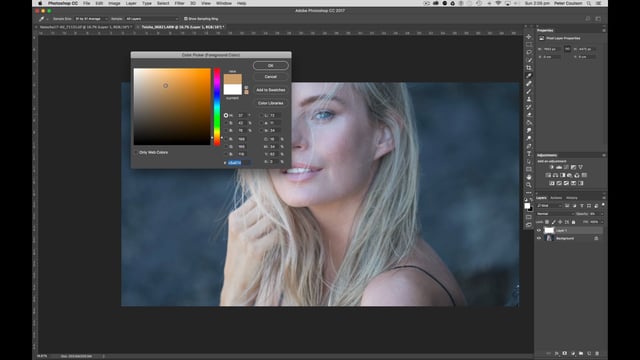
Bucket & Brush Tool
-
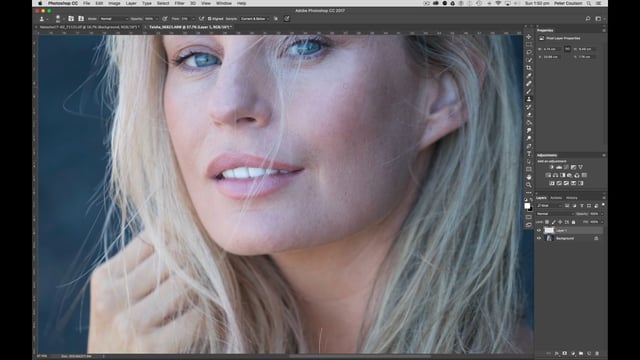
Clone & Healing Tool
-

Crop Tool
-

Dodge & Burn
-
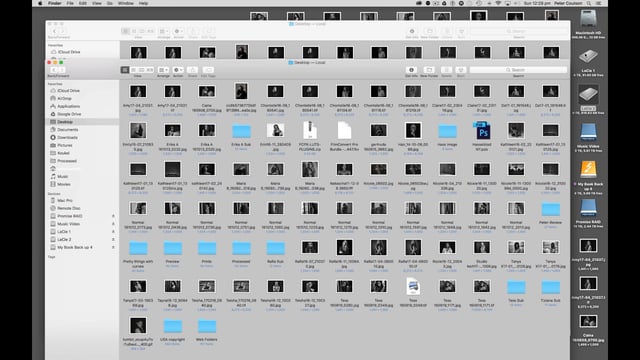
Digital Workflow
-
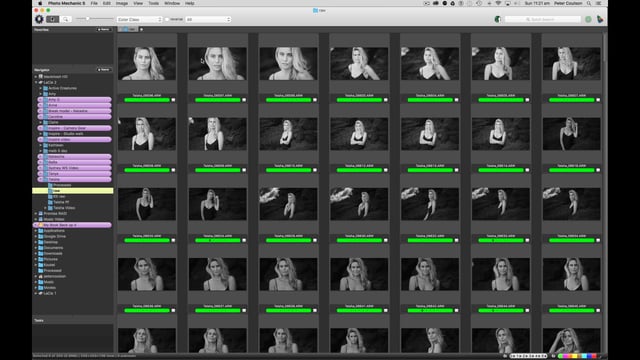
Grading/Selecting Images
-

History Brush
-

Layers, Mask & Blending
-

Making My Action Set
-

Move, Marquee & Lasso Tools
-

Phocus RAW Workflow in Adobe Camera Raw
-
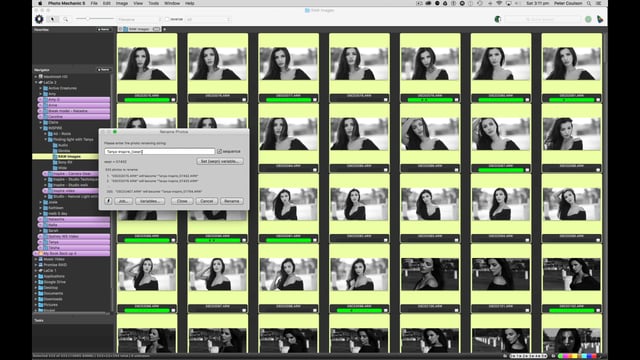
Photo Mechanic
-
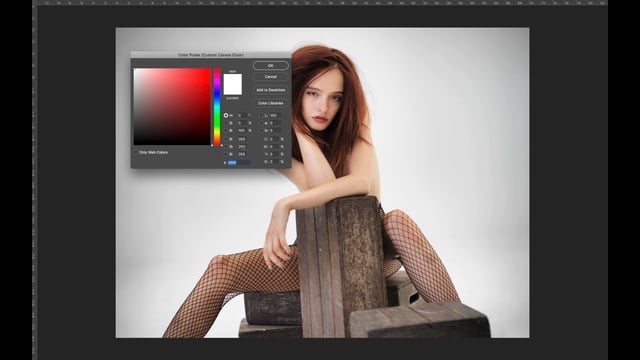
Photoshop Setup
-
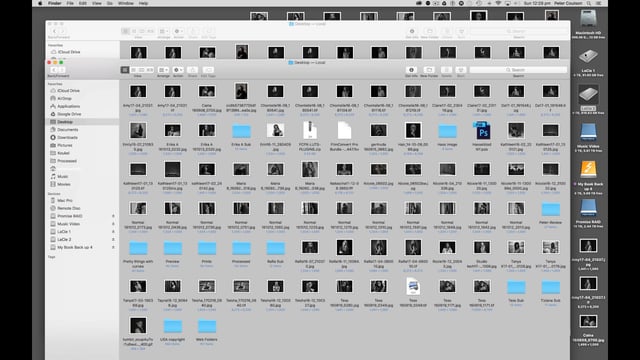
Digital Workflow
-
Cutting Layer
-
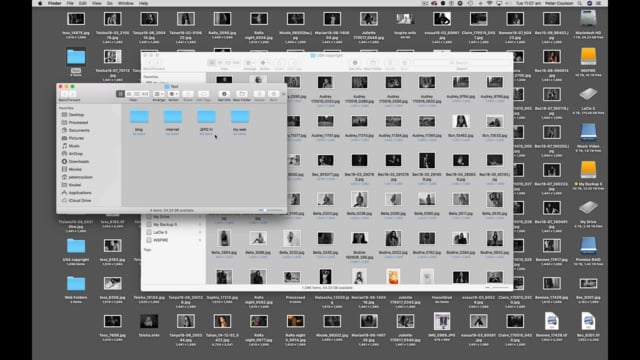
Making a Save Action
-
Converting to Black and White
Converting to Black and White
These tutorials cover all the tools Peter uses on Photoshop; how he uses them and why he uses them!
Downloadable Photoshop Actions are available! Click link below video

22 comments on “Converting to Black and White”
Hi, great stuff. Is the new action available for download?
Hi Donald, glad you enjoyed the tutorial 🙂 I’ve just made the action set downloadable, simply click the text under the video. Let me know if you have any troubles, thanks!
While this was interesting and some information was new to me you didn’t really cover how you strive to create your look. What is it you want to see, and not see, in the picture? I know you usually shoot B&W during the shoot but if you had not and wanted to convert a shot later what would you be striving to accomplish and how would you go about doing it?
Hi Michael, this tutorial was just to show you all the different ways you can look at black and white 🙂 all the other retouching tutorials have how I achieve my look, this is just different ways you could achieve black and white. With every photo I’m trying to catch as much detail in the RAW file, regardless if it is b&w or colour.
Hi Peter, thanks there is a lot of information in that tutorial. I didn’t understand the gradient map. Why didn’t it make left had side dark and right hand side much lighter ? I couldn’t make out the blending mode etc for that layer. Thanks Murray
Hi Murraya. sounds like you selected gradient fill adjustment layer, Go to the second bottom in the adjustment layer menu and select gradient map adjustment layer, hope this is clear.
Hey there! I had a quick question. When I downloaded the new action set, for some reason it’s not working on my photoshop. It says, “the command ‘play’ is not available.” And also, “the command ‘set’ is not available.” Do you by any chance know what could be the issue? Thanks again for releasing a new action! I just wish I could get it to work on my machine lol
When you open the image in Photoshop the action should be the first thing you should run, If you have any other layers on this will affect the action. Please let me know if this fixes the problem.
It didn’t seem to work and I tried it on both my windows laptop and mac mini. I’ve even tried loading a raw to photoshop, to camera raw with no Lightroom or captureone presets and it still says play and select are not available 🙁
Hey! I’m so sorry for the delay in getting back to you, Peter has recorded a new action set as the last one had a bug in it, I’ve uploaded the new one to all the photoshop videos 🙂 let me know how you go
For anybody with this issue (I’m on Windows), you just have to create a new set called “koukei” and move there the actions “Dodge & Burn” and “Cutting”. Could you please fix this?
We fixed this issue back in 2019 with Photoshop CC and we Haven’t seen this issue since, What is the issue you are having,
Just downloaded the actions today. I changed the set name “INSPIRE” to “koukei” and it works fine.
hola es la misma action en todos los videos o son diferente? la ction no me carga dice que el photoshop no es compatible y tengo el photoshop del 2018 y el de 2019 gracias
Hi Maikel, yes it is the same on all videos. What is the action saying when you try to play it?
Hola Maikel, sí, es lo mismo en todos los videos. ¿Qué dice la acción cuando intentas jugarlo?
maestro una duda para la conversión de el blanco y negro veo que utilizó varios métodos .. capa rellena de negro puro ,mezcla de colores y gradiente ….y en otras solo veo capa de gradiente gracias
I use all different ways to convert to black and white but I do actually like converting using the gradient map when I’m converting in photoshop, but more and more I’m doing my black and white work outside Photoshop.
Utilizo todas las formas diferentes para convertir a blanco y negro, pero en realidad me gusta convertir usando el mapa de degradado cuando estoy convirtiendo en Photoshop, pero cada vez más hago mi trabajo en blanco y negro fuera de Photoshop.
maestro y como lo hace fuera de photoshop el blanco y negro ?gracias
Hi Maikel, this tutorial shows how Peter converts to black and white in Adobe Camera Raw 🙂
Hola Maikel, este tutorial muestra cómo Peter se convierte a blanco y negro en Adobe Camera Raw 🙂
Hey peter do you have any presets for lightroom or ACR to get the style of black and white photos that you…
No I don’t use presets I treat every image individually
Great explanation of the B&W conversion process. Thanks. Very helpful.