Paloma Retouch
We were contacted by the lovely Tiarna who is a hair and make-up artist Peter has been working with for around 7 years to see if we wanted to collaborate as she needed new photos for her folio. While Peter isn’t a huge fan of using make-up artsits, it had also been a while since he had done a beauty shoot for his own folio, so we then contacted Paloma to model as Peter had only worked with her once so it also served as training for her.

6 comments on “Paloma Retouch”
Hi Peter,
With your action set, is there any way to change the “Select Background Layer” commands to have the set run properly? I currently have to change the name on the layer to Background (it is defaulting to the file name for my RAW files and rarely as Background for my PSD files) to get it to work. I know I can deselect the “Select Background” actions so it doesn’t look for that layer name, but my concern with doing so is that the layers it is building from them won’t be created properly. Not sure if that’s the case which is why I thought I’d ask.
Thanks.
Hi Eric, the action was deigned to be the first thing you do because your first layer should be called background, let me know if you still have issues with it
I think the issue is that I have the “Open in Photoshop as Smart Objects” option checked in ACR. When I uncheck it the first layer defaults to “Background” but if I have it checked it defaults to the name of the file I’m opening. I can’t see anywhere to change this so it appears the only options are to either uncheck the option or edit the layer name to “Background” so the action works.
Yeah the action wasn’t designed for smart objects as I don’t use them, but you can modify the action to suit your workflow which will help as well
Great tutorial once more.
Very interesting the way you “worked the model”. Good looking and nice personality but in a somewhat difficult / stressful situation.
Thanks Juan, I agree that the additional video cameras and more people on set msde Paloma a little stressed. As a lot of models are, she works best when there is less eyes on her as she is still relatively new to modeling.