Bec Doof Retouch
Bec recently got back from a festival (or ‘doof’ as we say here in Australia) and gave Peter the challenge of recreating one of the photos taken at the festival. The inspiration photo was shot with natural midday sunlight, which was quite a challenge for Peter to recreate in the studio on an overcast day.

15 comments on “Bec Doof Retouch”
Thank you Peter and Bec , great shot.
Thanks heaps Martin, glad you enjoyed it.
These tutorials are amazing!!! Thank You! I remember in one of your tutorials you had mentioned that if you were retouching for a magazine that would be published the retouching process would be longer. I would be interested to see what that entails and what the finished outcome would be. Also what a beauty retouched image would be for you.
Thank you so much, glad you are enjoying them. And thanks a lot for the suggestion, I’ll do a high-end over retouched tutorial soon to show my process for that.
Thanks, just joined. Amazing content! So many useful tips.
Thanks heaps, glad you are enjoying
Lovely tutorial and the effort to add lights in an incremental manner to achieve the desired look is commendable and great learning as well. As someone who shoots medium format myself, the biggest challenge is to nail focus especially when using prime fast lens. How do you achieve that? Even with tethering, a slight movement of the subject renders things out of focus.
Thanks heaps. When I’m shooting mirrorless I can see my focus peaking, so it’s pretty easy. When I’m shooting Hasselblad it’s harder but the large viewfinder means I can accurately see when the catch light is in focus. Tethered or not tethered makes no difference as I’m not looking at the screen but looking through the viewfinder, but again I’m always wanting to capture the moment rather than worrying if my focus is right 🙂
thanks Peter! love the shot. did the homework … well mine looks close as your but kinda different because of my taste.. thank you again .
Awesome, thanks heaps
Thanks Peter interesting workflow. Do you share your brush ? or do you use any special settings on your brush ?
Thanks Marc, I just use the standard round brush at 100% opacity, and the flow at 1%. I talk more about the brush tool in this video https://inspire.peter-coulson.com.au/workshops/retouching/introduction-to-photoshop/bucket-brush-tool and you can download my action set which will add my adjustment layers I use 🙂
brilliant thanks !
Thanks for walking us through your retouching this photo. Thanks for the original image as well. Nice to see how your image looks as shot. I truly do love your look. Appreciate the actions as well. Pretty sad, over the years I have created actions for many different versions of Photoshop, lately have been lazy.
Thanks so much Jim