Film Grain Tutorial
Peter has been experimenting shooting with film recently, but is finding it too time consuming and costly, but he still loves the grain look from film. As a workaround, he has developed a way to make his digital work look like film by adding the grain in Photoshop, and in this tutorial he shoes you how he does that.

17 comments on “Film Grain Tutorial”
Thank you – these files create quite a pleasing impact.
I’ve teased around with film grain on some photos in the past, but this looks brilliant. Can’t wait to give them a play. Cheers!
Excellent and inspiring. one question. After adding the grain, do you still use sharpening with high pass (0.4) for social media at the end?
no I don’t like sharpening grain
This is cool, and it answered my question without the need to ask. as to how you actually take the film pictures in studio. time to finish my roll of 36 HP5 Plus film off and drop off to development.
Awesome, enjoy
Thanks for Sharing. Can’t wait to play.
No worries, hope you enjoy
Hey Peter…dumb question but how do you drag the film grain overlay onto the image? I thought maybe it was just open as another image but I didn’t see a tab for it among the open files in your Photoshop. Thanks! Can’t wait to try these!!
Yes I just dragged the film grain from the folder over the image in photoshop
Awesome…..thanks so much!
Great video Peter.This maybe a dumb question. Are you adamant about using your BW grain film stock with just BW edits, or are you open to mix color processing with your BW overlays? Just tinkering with your delta 3200 at the moment, I quite enjoy it on my color edits and playing with opacity. Thanks in advance.
I love b&w but the colour grains are for everyone
I had planned to be a Inspire member for a longer time, and finally yesterday I applied my membership.
I am Rien Gieltjes from The Netherlands, (FineartView on Insta) and a great fan.
I love the content of this video because I am aiming for less digital look.
About the color cast, did you ever used Photoshop photographic toning (gradient map) for that?
Welcome aboard, no I haven’t tried that but i will
Heya,
Out of curiosity, have you tried Nik Collection’s Silver FX for adding grain? I’m still experimenting with it, but some of the grains are really pleasing to my eye. Curious to hear your thoughts on it.
Yes, I find it looks fine small like on the Internet but if you’re working on a large picture and printing it anything above about a metre high the Green starts to look very digital, just my opinion