Evelyn Shirt & Boots pt 1
This tutorial is from Peter and Evelyn’s third shoot together, she came to the studio to get some shots for each of their folio’s. She had picked out the style, Peter had decided on trying a lighting he hadn’t used in ages and they started shooting but Peter was noticing Evelyn’s expressions were better before he picked up the camera – and when things aren’t working Peter will simply change it. He first tried music and that helped a little but we soon found out it was the styling that was the problem, it wasn’t making her feel good. Once this was changed, it took the shoot to a whole other level!

9 comments on “Evelyn Shirt & Boots pt 1”
May be just me, but there appears to be a point at about 10:30 where the video is sped up.
Love this shoot and, particularly using the umbrella. I never use mine!
Hi Steve, yes we spell it up to show you for the next 20 minutes she just did nothing it was just the same look nothing changed it didn’t matter what I said to her it didn’t change expression in arise so then impart to you see how what we did all the sudden started to have an affect on her eye.
I see you use the ‘green’ channel for black and white in a few videos. I shoot with Canon and have Capture One, Lightroom and Photoshop. Is there a way I get use a particular channel for these to produce the B&W image as you do with Phocus?
I think not, but thought I’d ask 🙂 I’m still learning, but recently took my favourite B&W portrait image so far with the help from the videos, thanks!
You can use channel mixer in Photoshop or you can download the RGB luts and put them in Adobe camera raw and then it will work in lightroom. this is the links to the tutorials https://inspire.peter-coulson.com.au/workshops/photoshoots/rara-paper-water-shoot/new-acr-retouching-workflow?v=3a1ed7090bfa and https://inspire.peter-coulson.com.au/workshops/photoshoots/rara-paper-water-shoot/new-acr-workflow-2?v=3a1ed7090bfa
Damn, I thought I watched all your editing videos. I’ll check out those right now! Thanks so much for posting them here! I love B&W portraits, but I’m not good at them. Hopefully I can improve this year 🙂
Thanks for this latest tutorial. I have umbrellas sitting in my ‘kit corner’ which are gathering dust and am motivated to drag them out and try a few set-ups. In your video you seem to use a large translucent shoot thru’ – does the size of umbrella make a huge difference? I have a smaller white shoot thru’ of approx 90cm and wonder whether this would be sufficient?
No worries Stephen, glad to head I’ve motivated you. Nah the size of the umbrella makes no difference at all, 90cm is completely fine
Hi Peter,
New to inspire and loving every minute of it! On several tutorials I have heard you mention kroming the skin. Would you be able to explain that a little more? I imagine it’s film related term but I am not sure! Love inspire love your work! Thanks for having me!
chroming the skin is like trying to make skin look like chrome, I find the best way is to put contrast into the highlights and take contrast out of the shadows using curves. You’ll see me demonstrate this at 6:11 in this video, hope this helps