Anna Chrome Retouch
Ana and Peter have been working together to keep shooting fresh photos for Ana that she can use to promote her band. In this tutorial, she picked one of Peter’s photos as inspiration because she wanted the chrome skin look. This tutorial shows you how Peter achieves the chrome skin look with lighting and in photoshop.

12 comments on “Anna Chrome Retouch”
More, please! I really enjoy the “rant and retouch.”
Yup, like the rant and retouch.
Xenlabs is better than Wacom IMO.
$600 Au is a lot to spend on something I haven’t used, the only reviews I can find on YouTube by people that were given it and didn’t buy it, what makes it better is it better. thanks
More R&R please
Yes more coming
Ha ha….Loved the Rant and Retouch. More please.
Thanks for doing this one Peter. (Chrome Retouch).
Thanks heaps Ron, more soon
Would love to see more tips on getting rid of common problems when it comes to re-touching.
I’ve been trying to improve my mono shots but as you mentioned when adding a bit of contrast what drives me nuts is the skin mottling that appears on models legs.
(here people say keep the models warm! but even when the heat is on some models skill get)
I’ve had shots I love where I’ve left them colour as the skin mottling where its purple/pink blotches looks less noticeable but when you goto black and white they stand out more. Tried dodging them out and tried smoothing but never got satisfaction.
on commercial shoots we always have the models have a spray tan two days before or we have a Makeup Artist that does full body Make Up for those high contrast looks
Rant x Retouch = R(squared)
Great video and rent and retouch would be a great series