Recreating Lighting With CJ
In this tutorial with model CJ, Peter attempts to recreate the lighting from this photo he took. His image was taken years ago so he doesn’t exactly remember how he lit it, so you will get to see Peter’s complete thought process. We hope you enjoy it!
If you have any suggestions of other lighting set ups you’d like to see Peter recreate, please leave them in the comment section below.

16 comments on “Recreating Lighting With CJ”
Would love to see the lighting for this shoot with RaRa:
http://www.peter-coulson.com.au/woman/RaRa16-11_10625/
These photos from the same shoot:
RaRa16-11_10463
RaRa16-11_10552
RaRa16-11_10625
Hi Willie, Yes we will definitely do a Tutorial on recreating this lighting.
Thank you Peter ….i learn so muchfrom you.
No worries 🙂 awesome to hear, I’m glad you are enjoying the tutorials.
great, curious about the distance between the octa and the model?
Hi Steve, thanks heaps. The model was about 1 meter away from the octa but every face is different so the distance will vary.
Hi Peter you mentioned you did little bit about color correcting before continuing shooting.
Does Capture One allow you to do that so that the rest of the photos are corrected as we shoot tethered?
Do you have a tutorial on capture one how to set color correction, other settings for all the photos during the shoot ?
Thank You.
Frank
Hi Frank,
Yes, you’ve got to set Capture One to ‘apply previous’. I don’t have any tutorials on it, but colour correct your image, save one, then run the setting in preferences to ‘apply previous’. Once I have a spare day I can waste getting my look in Capture One, I’ll make a tutorial on it. Hope this helps, cheers.
Ah yes – think i found the setting you mentioned. I’m learning so much from these videos. A tutorial of you working with Capture one would be excellent for most us who do not have Hasselblad. Thank You.
Glad to hear you’re learning heaps from the tutorials. When I get some free time soon I am going to spend a day playing with Capture One and find out how to get my look with it and will then do a tutorial on it.
Thank you for all your tutorials.
So much to learn, perfectly explained….
Thank you, glad you’re enjoying them
I learned a lot from this one. Very helpful
I would enjoy seeing how you would do your adjustments in lightroom as well as capture one
Thanks heaps Taylor, I don’t use Lightroom & don’t have it installed on any of my computers, and I’ve tried and tried getting my look in Capture One as well but I just can’t, sorry.
My favorite lighting. How did you know that the left side of her face (as we face her) was the best side?
Glad you liked this David, we had already spoken about her favourite side of her face prior to filming the tutorial