Bec TP Retouch
While we are in isolation, we are limited to being able to shoot with models and are going a little stir crazy, so we decided to make a very expensive bikini for Bec out of toilet paper! This photo of Bec was partially the lighting inspiration, along with Peter doing his usual playing around until he is happy. We hope you enjoy, and that this reminds you to keep things fun, especially during this strange time.
Followed by a retouch with the RAW for you to download yourself!

21 comments on “Bec TP Retouch”
nice nice! i now understand more and more the use of PS… thanks for that! stay safe and still have fun while in self isolation…greetings from Finland – where I got stuck since I usally live in Germany. 😀
Awesome 🙂 hope you are safe and healthy too in Finland!
This was outstanding, Peter!! I can learn so much from this. Hope you and your fam and Bec are staying safe…
Thanks heaps Dave. We are all well & safe, hope you & your family are too
Thanks peter, going to playing in PS(cs6) and capture One 12, I know it not a program you like but it’s what I use with my phaseOne system.
Cheers be safe both you and Bec.
Loved the bar and the drinks you made.
Awesome, hope it goes well with Capture One, I still can’t manage to get my look in that software. Hope you are safe and well too, cheers
Inspire has made a huge difference in the way I do everything with my photography. But I think its the retouching that has made the biggest improvement so a great big thanks for everything you’ve taught me! I know we all be glad when the quarantines are over but I do love the Peter and Bec show…lol. Always awesome.
Thank you so much, we’re so happy you’re learning lots! The Bec & Pete show will still be here after quarantine 🙂
Hi Peter,
No matter how many times I see/hear it, I still cannot wrap my head around the “Cutting” layer. I know you’ve explained it multiple times here on Inspire tutorials and YouTube, but perhaps if I saw it in writing I could finally make sense of it.
Hi Eric, the cutting layer is just more dodging and burning, but instead of my dodging of burning layers which only affect the midtones, the cutting layer goes from the shadows all the way to the highlights. I hope this helps
Thanks Peter. If I am understanding this, the difference between the dodging, burning, and cutting layers is just the tonal ranges you’re working with. Dodge and burn focus on the midtones while the cutting layer includes shadows, midtones, and highlights. Correct?
No worries, yes that’s correct. But this is just my way of working with dodge & burn, I haven’t heard of others using the cutting layer.
Got it. Thanks again. As I said before, I’ve learned more with with photography as a whole with my membership to Inspire than elsewhere.
That’s awesome, thanks heaps
Really enjoyed watching the shoot and in particular your editing style. Many thanks for the image to play around with.
Great tutorial once again. Congratulations and thanks.
I was expecting some indication as to how to obtain the effect given by the “clarity” slider from the Hasselblad software in Photoshop. Did I misunderstand? Or is there another tutorial for that?
Thanks again and the way your tutorials are presented.
Hey Juan, the halo was put in the lighting with the Profoto B1X + toilet paper snoot on the background, not in post. You can see how Peter did it in the set-up video 🙂 https://inspire.peter-coulson.com.au/workshops/photoshoots/bec-tp-shoot/bec-tp-set-up
Thanks for watching, we’re glad you’re enjoying the content!
Thanks a lot
My pleasure! Always here if you have any questions
Hi Peter/Bec
is there a place with directions on how to load the actions, and what each of the layers is intended for?
Hi Bob, here is a video on how to load the actions https://www.youtube.com/watch?v=3mSjUumWs9E, and the whole ‘introduction to photoshop’ folder here https://inspire.peter-coulson.com.au/workshops/retouching/introduction-to-photoshop/bucket-brush-tool will run you through the layers and how I use each tool, hope this helps