LUTs Revisited
Peter has created some LUTs that he is able to use in Lightroom that give him the same effect as his Red Green and Blue channels in Phocus, and this video he shows you how he creates them and imports them into Lightroom.
All the LUTs are available to download in the ‘downloads’ section (click here)

6 comments on “LUTs Revisited”
Thank you Peter.
I literally saw the “new luts in the download section!” and then spent an hour googling how to make it a profile and figured it out on my own.
And then hours later as I am catching up on all the rest of the content I haven’t been able to watch recently… I see this.
HA! Absolutely appreciated. Now I know to look for a tutorial FIRST next time.
So happy this was helpful
So I went back and recreated some Capture One Styles again to emulate the LUTs that you posted Peter. I’ve used them on a couple of your images as examples. The screen shots show the BW Styles, the conversion through Phocus and the LUTS applied through Camera Raw for comparison.
Everyone can take a look and try them out if they like. These are Mac version Styles for Capture One. Any feedback would be appreciated.
They are not exact but you’ll see that Phocus renders Blue, Green or Red B&W slightly different from the LUT’s used in Camera RAW/Lightroom and Capture One is just slightly different again. I think this is due to different Colour management workspaces in the three application and the transforms each uses. But then again maybe I’m wrong. The goal is a close emulation.
https://www.dropbox.com/scl/fo/5rga2njcovv2elnso656i/ABfL1DijmoHnryBVYUH7YWg?rlkey=jj5k22au7tfpdux8wy20j3klu&st=8h7koudm&dl=0
I have added a processed version of the sample image from the previous Lot video using some adjustments to emulate the results in Lightroom section of the video. I started with the my Blue Phocus look style and then the adjustments shown in the screen shot. Seeing what’s possible in Capture One.
https://www.dropbox.com/scl/fo/5rga2njcovv2elnso656i/ABfL1DijmoHnryBVYUH7YWg?rlkey=jj5k22au7tfpdux8wy20j3klu&st=8h7koudm&dl=0
Thanks Peter. If anyone has issues seeing the new LUT in Lightroom after the ACR import, it’s probably because you have “store presets with this catalog” option ticked.
That option is found in Lightroom via edit, preferences, presets tab, and then 3/4 of the way down is the option you need to deselect.
Reboot Lightroom after that and it should now be visible.